|
|
|
|
Unanet has the ability to send out email messages for a variety of purposes. Many of these messages (but not all) can have their subject and body customized per your specific needs via "email templates". Maintenance of the various types of email templates has been sub-divided into the following three categories (each of which has its own Admin >> Setup screen for template management):
This page addresses the Email Notifications email templates.
There are a number of events in Unanet that may trigger the sending of an email to a user. These event triggered emails are referred to as Email Notifications.
The Setup Email Notifications screen can be used to enable or disable specific system email notifications as well as customize the content of each. You cannot currently add additional Notifications to the system.
Note that users, via their Preferences, can choose whether or not they will receive various types of system Notifications.
This screen is available to users having the Administrator or HR Administrator role.
This screen is available with any Unanet license.
Topics covered on this help page include:
Include Custom Links in Email Body (to allow users to easily access your Unanet system directly from the email notification)
You may also be interested in:
Including a URL in the body of an email notification can allow your users to quickly access your Unanet system directly from the email notification. The following URL examples may be of particular interest:
http://your.unanet.domain.name/unanet/action/people/approvals (where "unanet" is your specified context) Including a link like this in the Timesheet Manager Submit notification email will allow your manager users to directly link to the People Approval Queues from the body of the email.
http://your.unanet.domain.name/unanet/action/projects/approvals (where "unanet" is your specified context) Including a link like this in the Timesheet Project Approver Submit notification email will allow your project approver users to directly link to the Project Approval Queues from the body of the email.
Many of the URLs that you could consider including in the body of an email template can be identified by simply copying and pasting the URL associated with a particular screen. Do note that these may change from time to time and you may need to update a URL should you move your Unanet system or upgrade to a newer version of Unanet.
This example screen provides a listing of the various event triggered notifications that are currently included with the product.
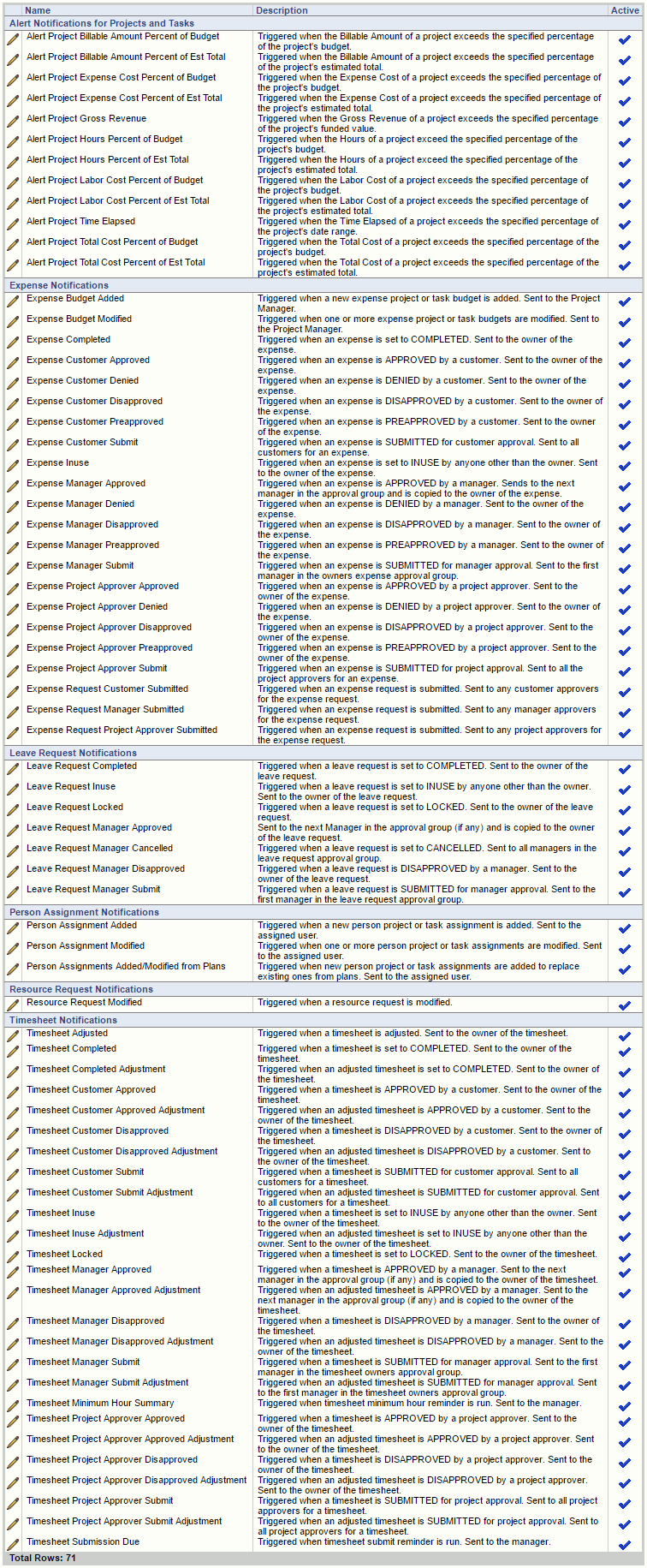
|
|
|
When populating the Subject and Message, each Template Type also have available a number of special variable tags that can be embedded in the message to provide additional customized content. For example, if you would like to include the project code in the body of your Project Manager notification, adding $PROJECT to the message will be replace with the appropriate Project Code when the email is sent.
The following table contains a complete list of Template Types with their corresponding Descriptions and list of possible special variable tags:
| Notifications | ||
| Template Name | Description | Available Variables |
|
|
|
|
|
Project Alert Notifications |
|
|
|
Alert Project Billable Amount Percent of Budget |
Triggered when the Billable Amount of a project (or task) exceeds the specified alert percentage of the budget of the project (or task). Uses project for a Project Alert and task for a Task Alert. |
$TEMPLATE_NAME |
|
Alert Project Billable Amount Percent of Est Total |
Triggered when the Billable Amount of a project (or task) exceeds the specified alert percentage of the estimated total of the project (or task). Uses project for a Project Alert and task for a Task Alert. |
Same as above |
|
Alert Project Expense Cost Percent of Budget |
Triggered when the Expense Cost of a project (or task) exceeds the specified alert percentage of the budget of the project (or task). Uses project for a Project Alert and task for a Task Alert. |
Same as above |
|
Alert Project Expense Cost Percent of Est Total |
Triggered when the Expense Cost of a project (or task) exceeds the specified alert percentage of the estimated total of the project (or task). Uses project for a Project Alert and task for a Task Alert. |
Same as above |
|
Alert Project Gross Revenue |
Triggered when the Gross Revenue of a project (or task) exceeds the specified alert percentage of the funded value of the project (or task). Uses project for a Project Alert and task for a Task Alert. |
Same as above |
|
Alert Project Hours Percent of Budget |
Triggered when the Hours of a project (or task) exceed the specified alert percentage of the budget of the project (or task). Uses project for a Project Alert and task for a Task Alert. |
Same as above |
|
Alert Project Hours Percent of Est Total |
Triggered when the Hours of a project (or task) exceed the specified alert percentage of the estimated total of the project (or task). Uses project for a Project Alert and task for a Task Alert. |
Same as above |
|
Alert Project Labor Cost Percent of Budget |
Triggered when the Labor Cost of a project (or task) exceeds the specified alert percentage of the budget of the project (or task). Uses project for a Project Alert and task for a Task Alert. |
Same as above |
|
Alert Project Labor Cost Percent of Est Total |
Triggered when the Labor Cost of a project (or task) exceeds the specified alert percentage of the estimated total of the project (or task). Uses project for a Project Alert and task for a Task Alert. |
Same as above |
|
Alert Project Time Elapsed |
Triggered when the Time Elapsed of a project (or task) exceeds the specified alert percentage the date range of the project (or task). Uses project for a Project Alert and task for a Task Alert. |
Same as above |
|
Alert Project Total Cost Percent of Budget |
Triggered when the Total Cost of a project (or task) exceeds the specified alert percentage of the budget of the project (or task). Uses project for a Project Alert and task for a Task Alert. |
Same as above |
|
Alert Project Total Cost Percent of Est Total |
Triggered when the Total Cost of a project (or task) exceeds the specified alert percentage of the estimated total of the project (or task). Uses project for a Project Alert and task for a Task Alert. |
Same as above |
|
Expense Notifications |
||
|
Expense Budget Added |
Triggered when a new expense project or task budget is added. Sent to the Project Manager. |
$PROJECT |
|
Expense Budget Modified |
Triggered when one or more expense project or task budgets are modified. Sent to the Project Manager. |
$PROJECT |
|
Expense Completed |
Triggered when an Expense is set to COMPLETED. Sent to the owner of the Expense. |
$VOUCHER |
| Expense Customer Approved | Triggered when an Expense is APPROVED by a Customer. Sent to the owner of the Expense. | $COMMENTS $VOUCHER $MODIFIER $OWNER $PROJECT $TIMESTAMP $PURPOSE $LOCATION $REIMBURSABLE_AMOUNT |
| Expense Customer Denied | Triggered when an Expense is DENIED by a Customer. Sent to the owner of the Expense. | $COMMENTS $VOUCHER $MODIFIER $OWNER $PROJECT $TIMESTAMP |
| Expense Customer Disapproved | Triggered when an Expense is DISAPPROVED by a Customer. Sent to the owner of the Expense. | $COMMENTS $VOUCHER $MODIFIER $OWNER $PROJECT $TIMESTAMP |
| Expense Customer Preapproved | Triggered when an Expense is PREAPPROVED by a Customer. Sent to the owner of the Expense. | $COMMENTS $VOUCHER $MODIFIER $OWNER $PROJECT $TIMESTAMP |
| Expense Customer Submit | Triggered when an Expense is SUBMITTED for Customer Approval (only to customers that are assigned to the projects on that Expense). Sent to all customers for an Expense. | $COMMENTS $VOUCHER $MODIFIER $OWNER $PROJECT $TIMESTAMP |
| Expense Inuse | Triggered when an Expense is set to INUSE. Sent to the owner of the Expense. | $VOUCHER $MODIFIER $OWNER $TIMESTAMP |
| Expense Manager Approved | Triggered when an Expense is APPROVED by a Manager. Sends to the next manager in the approval group and is copied to the owner of the Expense. | $COMMENTS $VOUCHER $MODIFIER $NEXT_APPROVER $OWNER $TIMESTAMP $PURPOSE $LOCATION $REIMBURSABLE_AMOUNT |
| Expense Manager Denied | Triggered when an Expense is DENIED by a Manager. Sent to the owner of the Expense. | $COMMENTS $VOUCHER $MODIFIER $OWNER $TIMESTAMP |
| Expense Manager Disapproved | Triggered when an Expense Report is DISAPPROVED by a Manager. Sent to the owner of the Expense Report. | $COMMENTS $VOUCHER $MODIFIER $OWNER $TIMESTAMP |
| Expense Manager Preapproved | Triggered when an Expense is PREAPPROVED by a Manager. Sent to the owner of the Expense. | $COMMENTS $VOUCHER $MODIFIER $NEXT_APPROVER $OWNER $TIMESTAMP |
| Expense Manager Submit | Triggered when an Expense Report is SUBMITTED for Manager Approval. Sent to the first manager in the owners expense approval group. | $COMMENTS $VOUCHER $MODIFIER $NEXT_APPROVER $OWNER $TIMESTAMP |
| Expense Project Approver Approved | Triggered when an Expense is APPROVED by a Project Approver . Sent to the owner of the Expense. | $COMMENTS $VOUCHER $MODIFIER $OWNER $PROJECT $TIMESTAMP $PURPOSE $LOCATION $REIMBURSABLE_AMOUNT |
| Expense Project Approver Denied | Triggered when an Expense is DENIED by a Project Approver . Sent to the owner of the Expense. | $COMMENTS $VOUCHER $MODIFIER $OWNER $PROJECT $TIMESTAMP |
| Expense Project Approver Disapproved | Triggered when an Expense is DISAPPROVED by a Project Approver . Sent to the owner of the Expense. | $COMMENTS $VOUCHER $MODIFIER $OWNER $PROJECT $TIMESTAMP |
| Expense Project Approver Preapproved | Triggered when an Expense is PREAPPROVED by a Project Approver . Sent to the owner of the Expense. | $COMMENTS $VOUCHER $MODIFIER $OWNER $PROJECT $TIMESTAMP |
| Expense Project Approver Submit | Triggered when an Expense is SUBMITTED for Project Approver Approval. Sent to all the Project Managers for an Expense. | $COMMENTS $VOUCHER $MODIFIER $OWNER $TIMESTAMP |
| Expense Request Customer Submitted | Triggered when an Expense Request is Submitted. Sent to any Customer Approvers for the Expense Request. | $COMMENTS $VOUCHER $MODIFIER $OWNER $TIMESTAMP |
| Expense Request Manager Submitted | Triggered when an Expense Request is Submitted. Sent to any Manager Approvers for the Expense Request. | $COMMENTS $VOUCHER $MODIFIER $OWNER $TIMESTAMP |
| Expense Request Project Approver Submitted | Triggered when an Expense Request is Submitted. Sent to any Project Approver Approvers for the Expense Request. | $COMMENTS $VOUCHER $MODIFIER $OWNER $TIMESTAMP |
|
Leave Request Notifications |
|
|
|
Leave Request Completed |
Triggered when a leave request is set to COMPLETED. Sent to the owner of the leave request. |
$OWNER $TIMESTAMP |
|
Leave Request Inuse |
Triggered when a leave request is set to INUSE by anyone other than the owner. Sent to the owner of the leave request. |
$OWNER $TIMESTAMP |
|
Leave Request Locked |
Triggered when a leave request is set to LOCKED. Sent to the owner of the leave request. |
$OWNER $TIMESTAMP |
|
Leave Request Manager Approved |
Triggered when a leave request is APPROVED by a manager. Sent to the owner of the leave request. |
$OWNER $TIMESTAMP $MODIFIER $COMMENTS |
|
Leave Request Manager Cancelled |
Triggered when a leave request is set to CANCELLED. Sent to all managers in the leave request approval group. |
$OWNER $TIMESTAMP |
|
Leave Request Manager Disapproved |
Triggered when a leave request is DISAPPROVED by a manager. Sent to the owner of the leave request. |
$OWNER $TIMESTAMP $MODIFIER $COMMENTS |
|
Leave Request Manager Submit |
Triggered when a leave request is SUBMITTED for manager approval. Sent to the first manager in the leave request approval group. |
$OWNER $TIMESTAMP $MODIFIER $COMMENTS $NEXT_APPROVER $PERIOD_ST_DATE $PERIOD_END_DATE $HOURS |
|
Person Assignment Notifications |
||
|
Person Assignment Added |
Triggered when a new person project or task assignment is added. Sent to the assigned user. |
$OWNER – assigned user $PROJECT $PROJ_TITLE $TASK $LABOR_CATEGORY $PERIOD_ST_DATE $PERIOD_END_DATE $BUDGET_HOURS $FOR_EACH – loop control variable |
| Person Assignment Modified | Triggered when one or more person project or task assignments are modified. Sent to the assigned user. |
$OWNER – assigned user $PROJECT $PROJ_TITLE $TASK $LABOR_CATEGORY $PERIOD_ST_DATE $PERIOD_END_DATE $BUDGET_HOURS $FOR_EACH – loop control variable |
| Person Assignment Added/Modified from Plans | Triggered when new person project or task assignments are added to replace existing ones from plans. Sent to the assigned user. |
$OWNER – assigned user $PROJECT $PROJ_TITLE $TASK $LABOR_CATEGORY $PERIOD_ST_DATE $PERIOD_END_DATE $BUDGET_HOURS $FOR_EACH – loop control variable |
|
Resource Request Notifications |
||
| Resource Request Modified | Triggered when a resource request is modified. |
$TIMESTAMP $ID $PROJECT $TASK $REQ_TITLE $REQUESTOR $PLANNER $MODIFIER $PERIOD_ST_DATE $PERIOD_END_DATE |
|
Timesheet Notifications |
|
|
|
Timesheet Adjusted |
Triggered when a Timesheet is adjusted. Sent to the owner of the Timesheet. |
$MODIFIER |
| Timesheet Completed |
Triggered when a Timesheet is set to COMPLETED. Sent to the owner of the Timesheet. | $MODIFIER $OWNER $PERIOD_END_DATE $PERIOD_ST_DATE $TIMESTAMP |
| Timesheet Customer Approved | Triggered when a Timesheet is APPROVED by a Customer. Sent to the owner of the Timesheet. | $COMMENTS $MODIFIER $OWNER $PERIOD_END_DATE $PERIOD_ST_DATE $PROJECT $TIMESTAMP |
| Timesheet Customer Disapproved | Triggered when a Timesheet is DISAPPROVED by a Customer. Sent to the owner of the Timesheet. | $COMMENTS $MODIFIER $NEXT_APPROVER $OWNER $PERIOD_END_DATE $PERIOD_ST_DATE $PROJECT $TIMESTAMP |
| Timesheet Customer Submit | Triggered when a Timesheet is SUBMITTED for Customer Approval (only to customers that are assigned to the projects for that Timesheet). Sent to all customers for a Timesheet. | $COMMENTS $MODIFIER $OWNER $PERIOD_END_DATE $PERIOD_ST_DATE $TIMESTAMP |
| Timesheet Inuse | Triggered when a Timesheet is set to INUSE by anyone other than the owner. Sent to the owner of the Timesheet. | $MODIFIER $OWNER $PERIOD_END_DATE $PERIOD_ST_DATE $TIMESTAMP |
| Timesheet Locked | Triggered when a Timesheet is set to LOCKED. Sent to the owner of the timesheet. | $OWNER $PERIOD_END_DATE $PERIOD_ST_DATE $TIMESTAMP |
| Timesheet Manager Approved | Triggered when a Timesheet is APPROVED by a Manager. Sent to the next manager in the approval group (if any) and is copied to the owner of the Timesheet. | $COMMENTS $MODIFIER $NEXT_APPROVER $OWNER $PERIOD_END_DATE $PERIOD_ST_DATE $TIMESTAMP |
| Timesheet Manager Disapproved | Triggered when a Timesheet is DISAPPROVED by a Manager. Sent to the owner of the Timesheet. | $COMMENTS $MODIFIER $OWNER $PERIOD_END_DATE $PERIOD_ST_DATE $TIMESTAMP |
| Timesheet Manager Submit | Triggered when a Timesheet is SUBMITTED for Manager Approval. Sent to the first manager in the Timesheet owners approval group. | $COMMENTS $MODIFIER $NEXT_APPROVER $OWNER $PERIOD_END_DATE $PERIOD_ST_DATE $PROJECT $TIMESTAMP |
|
Timesheet Minimum Hour Summary |
Triggered when timesheet minimum hour reminder is run. Sent to the manager. |
$DATE |
|
Timesheet Project Approver Approved |
Triggered when a Timesheet is APPROVED by a Project Approver . Sent to the owner of the Timesheet. |
$COMMENTS |
| Timesheet Project Approver Disapproved | Triggered when a Timesheet is DISAPPROVED by a Project Approver . Sent to the owner of the Timesheet. | $COMMENTS $MODIFIER $OWNER $PERIOD_END_DATE $PERIOD_ST_DATE $PROJECT $TIMESTAMP |
|
Timesheet Project Approver Submit |
Triggered when a Timesheet is SUBMITTED for Project Manager Approval (only projects that require Project Manager Approval). Sent to all Project Approver for a Timesheet. |
$COMMENTS |
|
Timesheet Submission Due |
Triggered when timesheet submit reminder is run. Sent to the manager. |
$DATE |
Note: Most timesheet notification email templates also have a corresponding "Adjustment" version (see the list of examples above). These are not listed in the table above, however, they follow the same rules as their non-adjustment counterpart.