|
|
|
|
When a Project is created in Unanet, one of the attributes of a project is the current Project Status. This screen can be used to create and maintain the set of Project Statuses that will be available in your system.
All statuses have one common attribute in their definition, they are either: Active or Inactive. You can create as many statuses as you want, but only the ones defined as Active can people charge time and expenses against. Only the active projects will appear in a users list of available projects on the timesheet and/or expense reports. Whether a particular project status is active or not is displayed along with the project status enclosed in parenthesis on the Project Profile >> Status drop down field.
Note regarding preventing time/expense charges: Should you desire to prevent further time/expense charging to a project, simply updating the project's project status to an inactive value may not be enough. For example, if a user has saved time charges on their timesheet to a project and the project's project status is subsequently modified to an inactive project status, that time will remain on the timesheet. Further, the use can continue to add additional hours to any dates on that timesheet. When creating a new timesheet, that project will no longer appear, however, it will remain available on any timesheet it had been added to prior to the change of the project status to an inactive value.
If your goal is to prevent any further charging of time to a particular project, then, in addition to modifying its project status, you may also want to pursue one of the following 2 options:
1) Populate the Project Profile >> Budget tab -- Revised End Date field and check the "Enforce Project/Task Dates" check box. This will trigger the timesheet to validate and prevent the submittal of any additional time beyond the supplied Revised End Date.
2) Update the user's Assignment End Date for that project. This will trigger the timesheet to validate and prevent the submittal of any additional time beyond the supplied End Date.
This screen is available to users having the Administrator role.
This screen is available with any Unanet license.
Topics covered on this help page include:
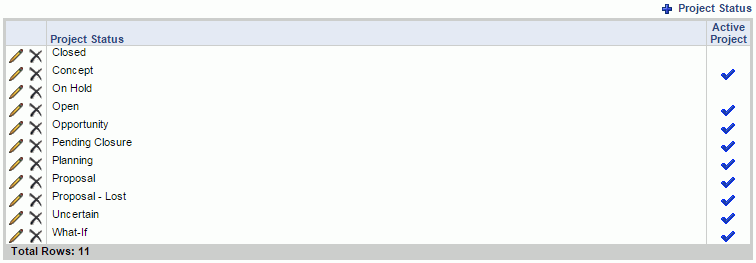
|
|
|
An example of other projects statuses may include "Pending", "Proposal", "Planning", etc.